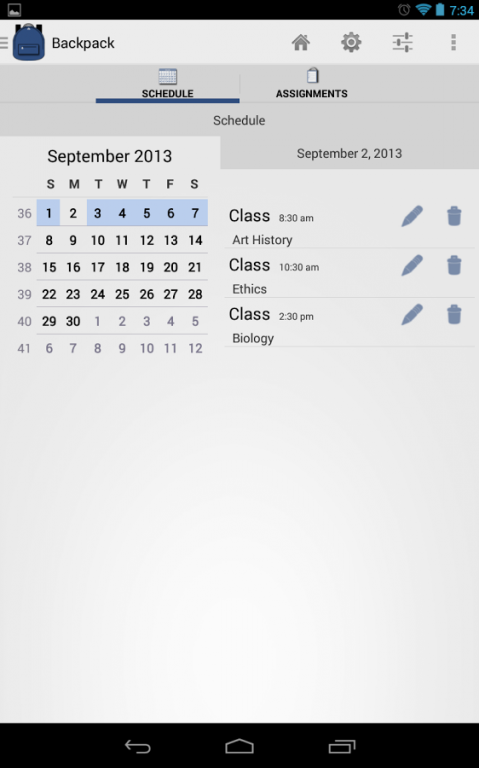Backpack: Student Planner 1.0
Free Version
Publisher Description
Backpack provides students with an easy way to keep track of their academic life. A Schedule to give the student the ability to keep track of upcoming classes and tests. Assignments tracker to give the student the ability to keep track of assignments that are due. A Notebook to give the student the ability to type all their notes and have them easily accessible. Flashcards to allow the student to study for tests with the use of flashcards.
Schedule:
When courses are created classes are automatically added to the schedule. If a class is canceled or you need to add a class/test you can easily do it from the schedule tab. In the settings you can turn on reminders so you don't miss a class/test.
Assignments:
Enter upcoming assignments that are due and Backpack will list them in chronological order so you know which are due soonest. You can view all assignments due or separate them by course. In the settings menu you can turn on reminders so you don't forget to do your assignments.
Notebook:
Each course you add, a notebook is created for it. The advantage of this notebook is it utilizes Mark Wei's Standout Library so you can float the note over other apps while still being able to take notes. This allows you to be viewing a powerpoint or textbook on your device while still being able to take notes. Notes are sharable so you can upload them to Dropbox, Drive, Evernote, etc.
Flashcards:
Flashcards allow you to create a sets of flashcards. Flashcards are easy to create and view so you can study for your next test anywhere.
About Backpack: Student Planner
Backpack: Student Planner is a free app for Android published in the Teaching & Training Tools list of apps, part of Education.
The company that develops Backpack: Student Planner is Angs Apps. The latest version released by its developer is 1.0.
To install Backpack: Student Planner on your Android device, just click the green Continue To App button above to start the installation process. The app is listed on our website since 2013-09-08 and was downloaded 3 times. We have already checked if the download link is safe, however for your own protection we recommend that you scan the downloaded app with your antivirus. Your antivirus may detect the Backpack: Student Planner as malware as malware if the download link to com.acelaapps.backpack is broken.
How to install Backpack: Student Planner on your Android device:
- Click on the Continue To App button on our website. This will redirect you to Google Play.
- Once the Backpack: Student Planner is shown in the Google Play listing of your Android device, you can start its download and installation. Tap on the Install button located below the search bar and to the right of the app icon.
- A pop-up window with the permissions required by Backpack: Student Planner will be shown. Click on Accept to continue the process.
- Backpack: Student Planner will be downloaded onto your device, displaying a progress. Once the download completes, the installation will start and you'll get a notification after the installation is finished.